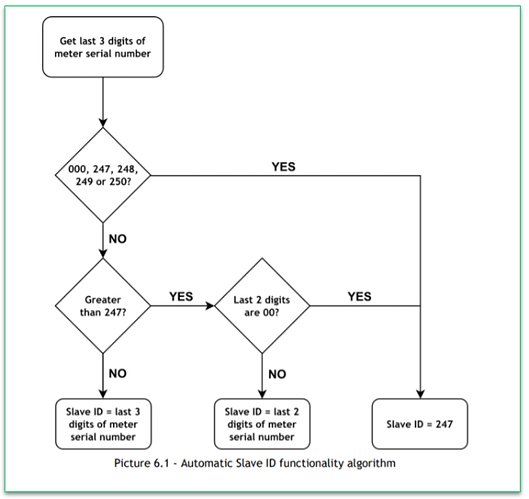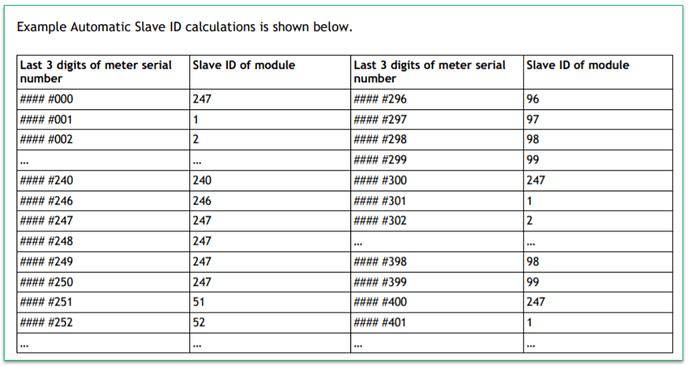An additionnal Modbus RTU module is required to support Modbus protocol with Diehl Sharky 775.
These two providers are widely used:
- ARMATEC
- SAPPEL
Some difficulties can come accross while attempting to communicate with it. Here-under, some tips to help fixing communication issue with ARMATEC module:
-
Make sure the wiring is correct between the module and wattsense (WS) box .
ARMATEC module WS box PIN 90 A+ PIN 91 B- -
Configure the appropriate communication parameters (e.g baudrate, parity, start and stop bit) in WS box
-
Set the right modbus address.
ARMETEC module has an Automatic Slave ID feature enabled by default. This means most of the cases, the last 3 digits of the serial number of the Diehl Sharky 775 energy meter are the modbus address.
Hovewer, there are some exceptions (e.g 000,247,248, 249,250) where the last 3 digits are not the modbus address so please refers to section 6.1.1 Automatic slave id page 14 on https://www.armatec.com/491d6f/globalassets/armatec-se/webbase/productdocuments/at-7500f/at-7500f-installationsmanual-modbus-rtu-at-7500f-322225.pdf
-
If #2 and #3 do not work. Reset the module by pressing the main button for 15s at least (wait until the LED stop blinking on the board). All default parameters will be restored (e.g baudrate, parity, start bit, stop bit and automatic slave ID) and repeat step #2 and #3.