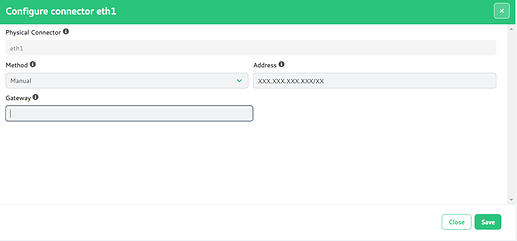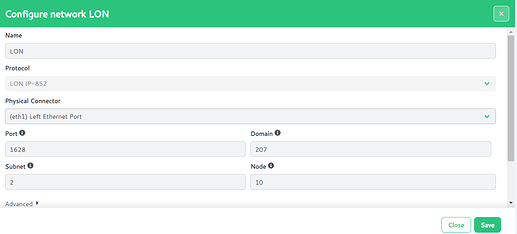This topic will give tips for troubleshooting a LON IP setup:
- Make sure the Wattsense Box has a static IP address configured.
Go to Configuration -> Connectors (select the appropriate ethernet port)
- Connect to the LON configured server and check the IP address of the Box is registered to it. (e.g., see How to register the Wattsense Box in a Loytec L-IP configured server)
- The port number MUST match the one set up in the configured server of the LON router (e.g., L-IP).
- Check the domain ID and subnet ID correspond to the ones used by the backbone channel (i.e. main ethernet channel).
- Backbone channel
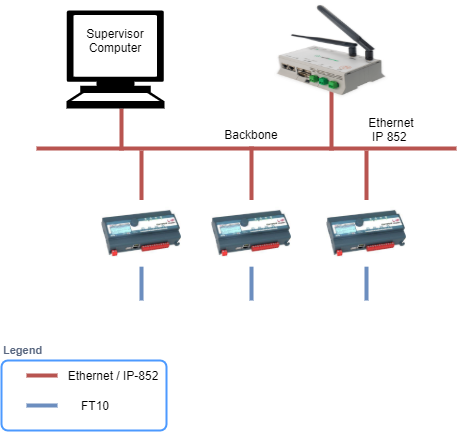
- Check the Node Id of the Box is unique on that specific subnet
- If all the above checked were made:
-
Add the equipment and a LON variable
-
Send the configuration to the Box